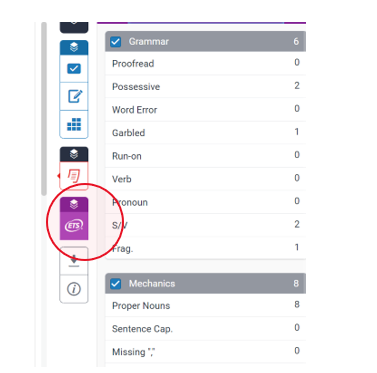We bring dire news form the North! Winter (or September at least) is coming! Do you have everything in place, ready for the Wildlings your students to arrive? Here is our checklist to help you survive prepare.
Have you enrolled on your modules?
As has been the case for the last few years, you will need to enrol on your modules via the Blackboard 2022-23 form, which you will find on the staff portal after signing in. Please allow 24 hours for your request to be actioned. Please note that course leaders also need to complete this step. If you are no longer a course lead but are still receiving enrolment notification emails you will need to let Registry know so that SITS can be updated.
There is also a Blackboard Access 2021-22 form still live on the staff portal. If you are taking over a module this year, it may be useful to enrol on last year’s module.
Have you transferred your content?
As ever, modules will be empty and you may want to transfer content from the 21-22 instance of the module. Do not transfer the Assessment page as assignments need to be set up afresh each year. Migrating assignments can cause serious problems in the grade centre of the new module, so it really is best avoided.
Instructions for transferring content can be found here.
Sharpen your skills
We run a range of courses designed to help you get the most out of Blackboard. These are published on the Staff Development Workshop page and will be advertised via our Twitter, blog and the staff newsletter.
If you require one-to-one training on a specific area of Blackboard, email us with details at TEL@worc.ac.uk