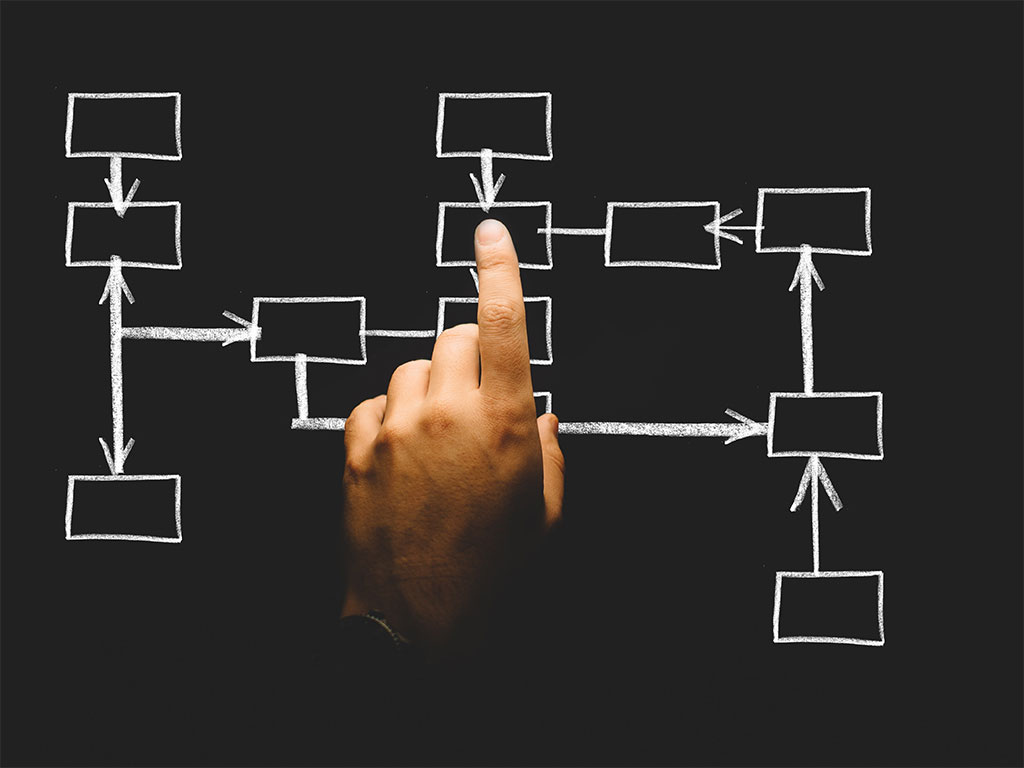Wednesday 6th March, 13:45 – 15.15
When used correctly, Turnitin is a fantastic tool for managing formative and summative assessment. It is also invaluable for students to check their referencing and originality, as Turnitin compares submitted work to both internet sources and a database of previous submissions.
Turnitin is a plugin to Blackboard and is becoming more and more popular, with more departments coming on board. The long-term aspiration is for all departments to accept assessment submissions through Turnitin.
Setting up assessment submission points on Turnitin is relatively straightforward, however, it is really important that these are configured correctly, as incorrect settings can cause a range of problems for students. A significant proportion of student queries that come to the TEL Unit are due to Turnitin set-up issues, which must be referred back to the tutor, causing more work for everyone concerned.
Thankfully, these issues can be easily averted. Our handy 90 minute workshop will take you through the settings that you need to apply. Most of the settings can also be saved so that setting up future assignments could not be simpler. The session will also cover marking and providing feedback.
If you are interested in attending this session, you can sign up via the Staff Development Workshops Page.